Basic Unix command for SQL DBA's – Part3
MSSQL Basic Linux command, Basic Unix command, Linux command for DBA, SQL Server on LinuxIn this article we will see some Unix commands which would help SQL DBA's for their day to day operation on Linux platform.
In case, you have still not visited my earlier article for Basic Unix command, you can check Basic Unix command-Part1 and Basic Unix command-Part2
- ls -lrth : this command is used to display file/directory size
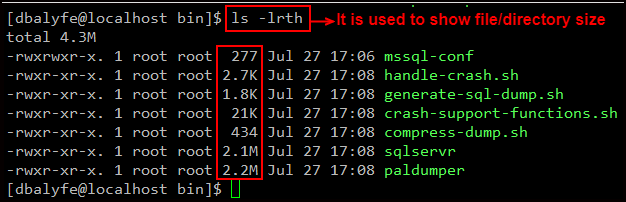
2. date : this command display current date/time of system
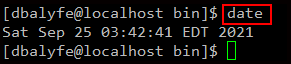
3. scp(secure copy) : This command is used to securely copy files and directories between remote hosts.
Syntax:
scp -p <filename> <user>@<target host>:<file location on target host>
Sample example:
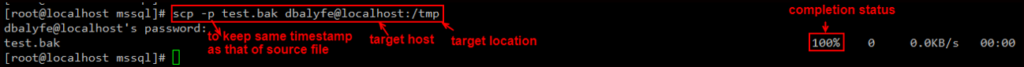
4. sftp(Secure File Transfer Protocol) : This command is also used to securely copy files and directories between remote hosts.
Syntax:
sftp <user>@<target host>
Sample example:
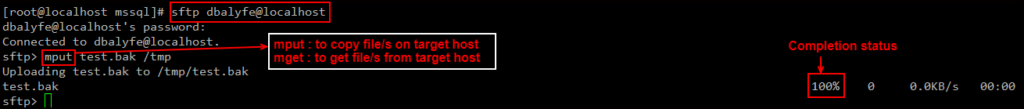
5. ps : This command will display currently active processes
Sample example:
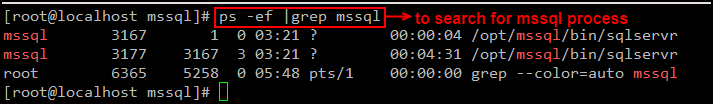
6. chmod : This command is used to change access permissions of files.
Numeric mode of permission representation:
4 – read(r)
2 – write(w)
1 – execute(x)
Order of permission:
1. owner
2. group
3. world(others)
Sample example:
- In below example, only owner can read test.bak file.
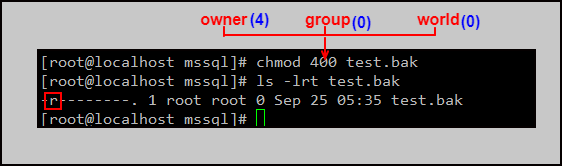
2. In below example, everyone can read test.bak file.
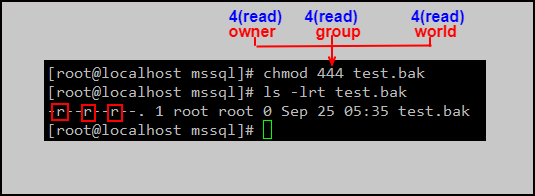
3. In below example, owner can read/write execute the file but groups and others can only read/execute the file.
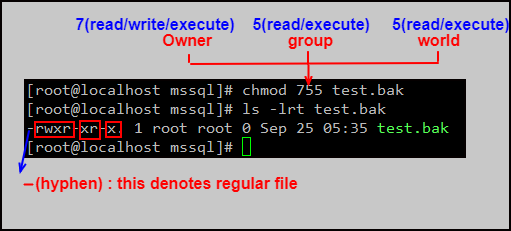
7. clear : This command clears terminal screen.
8. diff : This command is used to compare 2 files and reports the differences.
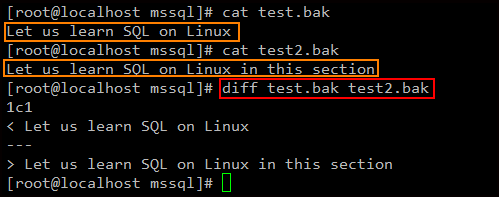
9. sdiff : This command is used to compare 2 files and reports the differences side by side.
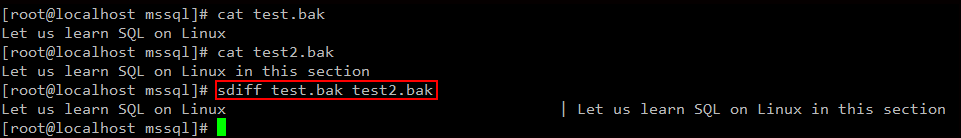
10. ssh : ssh(secure shell) is a network protocol used to securely connect to a remote server and it transfers the data in encrypted form. ssh runs on TCP/IP port 22.
Sample example:

How useful was this post?
Click on a star to rate it!
Average rating 0 / 5. Vote count: 0
No votes so far! Be the first to rate this post.