Autocorrection in SAP Sybase ASE
Sybase Replication Sybase autocorrection- Autocorrection can be used to bring up the replication server when it is down due to duplicate insert error and mostly used when number of transaction records captured in exception log are more.
- When autocorrection is on, Replication Server converts each update or insert operation into a delete followed by an insert.
- It can be used at connection level and only when there is associated replication definition for that specific table( mostly for table level replication)
- In case, if autocorrection is kept turned-on, it can significantly impact performance (due to double the operations (insert/followed by delete) and lack of server ability to use minimal column replication due to autocorrection on.)
Using Autocorrection to fix DSI thread down error due to duplicate error:
Login to Replication server and get RSSD details
1>admin rssd_name
2>go
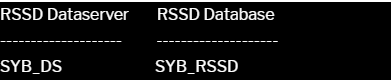
Login to RSSD Dataserver and run below command
1>use SYB_RSSD
2>go
3>rs_helprep "%tablename%" — this will give repdef name of table
4>go
Now, run below autocorrection command on replication server.
set autocorrection on for <replication definition> with replicate at <DSI connection>
if we get below error,
Autocorrection cannot be turned on for the replication definition
" because the minimal set of columns are being sent by the primary Replication Server. Please turn off the minimal set of columns feature for the replication definition if you want to turn on autocorrection.
then we need to run below command on replication server.
alter replication definition <replication definition name> replicate all columns
then, we need to set autocorrection ON for all subscriptions on replication server
set autocorrection on for <replication definition name> with replicate at <DSI connection>
resume the threads which are down.
once threads are brought up, we should turn off auto correction as below.
set autocorrection off for <replication definition name> with replicate at <DSI connection>
Finally, turn on replicate minimal columns property again.
alter replication definition <replication definition name> replicate minimal columns
How useful was this post?
Click on a star to rate it!
Average rating 0 / 5. Vote count: 0
No votes so far! Be the first to rate this post.