How to read SQL Server error logs using the xp_readerrorlog
MSSQL, T-SQL Scripts SQL server, SQL Server error log, sql server management studio, SSMS, xp_readerrorlogIn this article, we are going to explore xp_readerrorlog for reading SQL Server error logs using T-SQL command.
Reading SQL Server error log using T-SQL:
xp_readerrorlog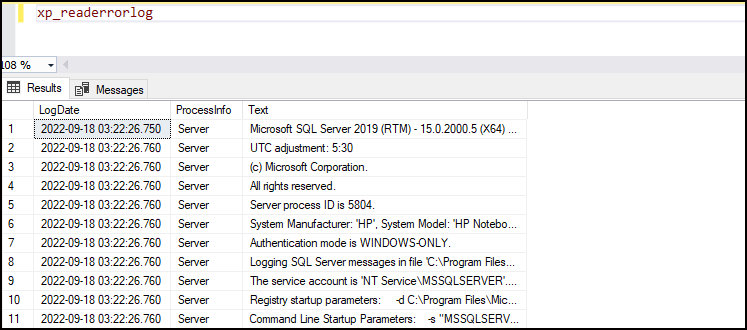
xp_readerrorlog Parameters Value Details:
xp_readerrorlog <paramter#1>,<paramter#2>,<paramter#3>,<paramter#4>,<paramter#5>,<paramter#6>,<paramter#7>
Parameter#1:Value of error log file that we want to read:
0 = current,
1 = Archive #1,
2 = Archive #2,
3 = Archive #3,
4 = Archive #4 etc…
Parameter#2: Error Log File Type:
1 or NULL = SQL Server error log
2 = SQL Server Agent log
Parameter#3:
First search string
Parameter#4:
Second search string to further refine the results
Parameter#5:
Third search string to specify 'from date'
Parameter#6:
fourth search string to specify 'to date'
Parameter#7:
fifth search string to specify 'asc'(ascending) or 'desc'(descending) for sorting.
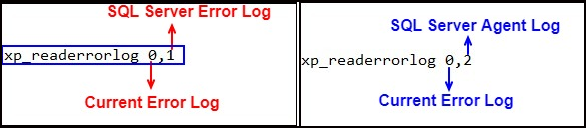
Examples:
- Reading current SQL Server Error Log
EXEC xp_readerrorlog 0,1
- Reading current SQL Server Agent Error Log
EXEC xp_readerrorlog 0,2
- Reading Previous(Archive#1) SQL Server Error Log
EXEC xp_readerrorlog 1,1
- Reading Previous SQL Server Agent Error Log
EXEC xp_readerrorlog 1,2
- Reading current SQL Server Error Log with search string 'Error'
EXEC xp_readerrorlog 0, 1, "Error"
Note: search string should be in double quotes, else we might see error as below.
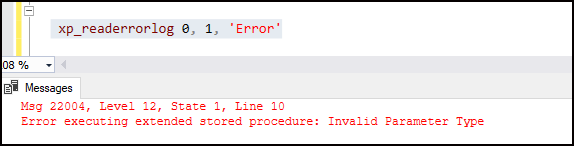
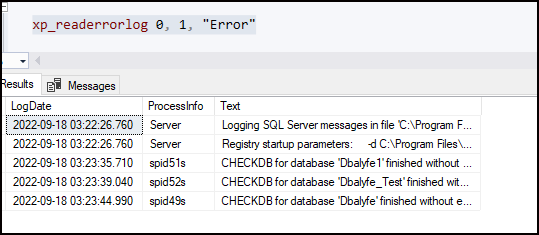
- Reading current SQL Server Error Log with search string 'Failed'
EXEC xp_readerrorlog 0, 1, 'Failed
- Reading current SQL Server error log with string 'Failed' and 'Login'
EXEC xp_readerrorlog 0, 1, "Failed", "Login"
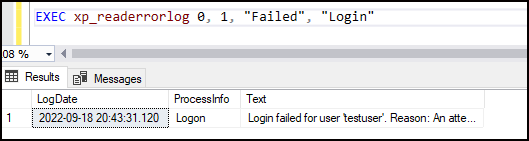
- Reading current SQL Server error log with string 'Failed' and 'Login' from 17 Sept, 2022
EXEC xp_readerrorlog 0, 1, "Failed", "Login", "20220917" OR EXEC xp_readerrorlog 0, 1, "Login", "failed","2022-09-17"
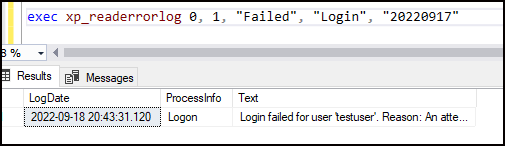
- Reading current SQL Server error log with string 'Failed' and 'Login' between 16 Sept, 2022 and 17 Sept, 2022
EXEC xp_readerrorlog 0, 1, "Failed", "Login", "20220916", "20220917"
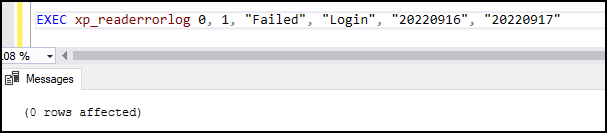
- Reading current SQL Server error log with string 'Login' and 'failed' between 17 Sept, 2022 and 18 Sept, 2022 in descending order.
EXEC xp_readerrorlog 0, 1, "Login", "failed", "2022-09-17", "2022-09-18", "desc"
How to check SQL Server error log physical location:
SELECT SERVERPROPERTY('ErrorLogFileName') AS 'Error log location';
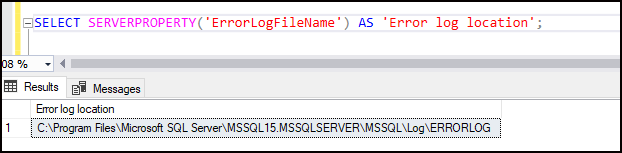
How to check SQL Server error log and its size:
EXEC sys.sp_enumerrorlogs;
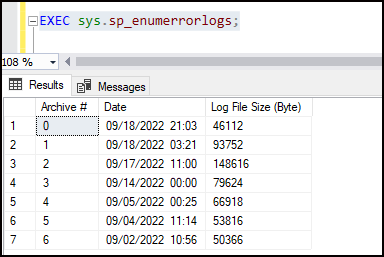
How useful was this post?
Click on a star to rate it!
Average rating 5 / 5. Vote count: 1
No votes so far! Be the first to rate this post.