T-SQL script to show table definition in SQL Server
MSSQL SQL on Linux, SQL Server table DDL, SQL Server table definition, table structure in SQL Server 0
(0)
Below query can be used to check table definition in SQL Server
select db_name() as 'DatabaseName',
ss.name+'.'+so.name as ObjectName,
so.type_desc as ObjectType,
sc.name as ColumnName
,case
when st.name IN ('char','varchar') then st.name+'('+case when sc.max_length<0 then 'MAX' else convert(varchar(10),sc.max_length) END+')'
when st.name IN ('nvarchar','nchar') then st.name+'('+case when sc.max_length<0 then 'MAX' else convert(varchar(10),sc.max_length/2) END+')'
when st.name IN ('numeric') then st.name+'('+convert(varchar(10),sc.precision)+','+convert(varchar(10),sc.scale)+')'
else st.name
end as DataType
,case
when sc.is_nullable=1 then 'Null'
else 'Not Null'
end as Nullable
,case
when ic.column_id is null then ''
else ' identity('+isnull(convert(varchar(10),ic.seed_value),'')+','+isnull(convert(varchar(10),ic.increment_value),'')+')='+isnull(convert(varchar(10),ic.last_value),'null')
END
+case
when sccm.column_id is null then ''
else ' computed('+isnull(sccm.definition,'')+')'
END
+case
when scc.object_id is null then ''
else ' check('+isnull(scc.definition,'')+')'
END
as ExtraInfo
from sys.columns sc
inner join sys.types st on sc.system_type_id=st.user_type_id and st.is_user_defined=0
inner join sys.objects so on sc.object_id=so.object_id
inner join sys.schemas ss on so.schema_id=ss.schema_id
left outer join sys.identity_columns ic on sc.object_id=ic.object_id and sc.column_id=ic.column_id
left outer join sys.computed_columns sccm on sc.object_id=sccm.object_id and sc.column_id=sccm.column_id
left outer join sys.check_constraints scc on sc.object_id=scc.parent_object_id and sc.column_id=scc.parent_column_id
where so.name in
(select table_name from information_schema.tables where table_name='BlkScenario' ) -- change table name here
order by ss.name+'.'+so.name,sc.column_id
Output:
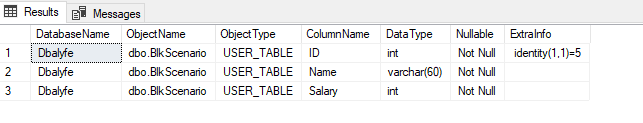
How useful was this post?
Click on a star to rate it!
Average rating 0 / 5. Vote count: 0
No votes so far! Be the first to rate this post.